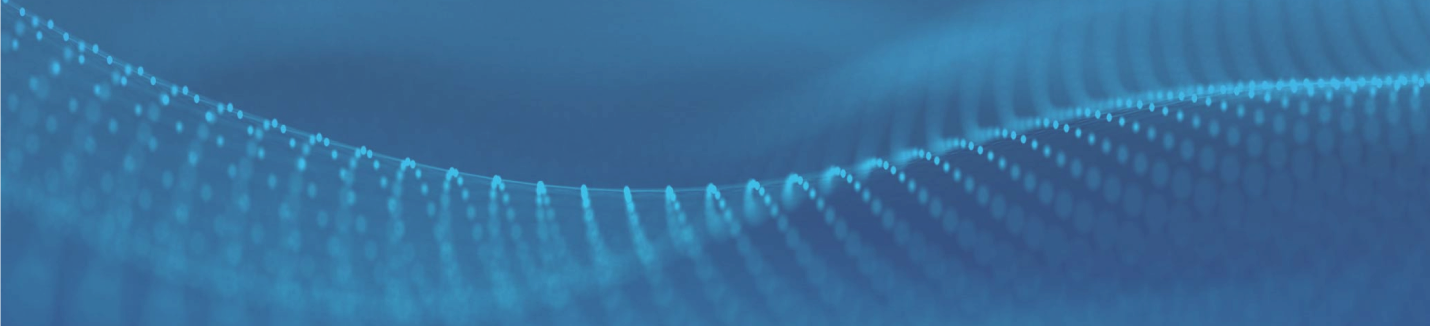Implementation Guide
0 mins to read
IFTA/IRP de Geotab: Cumplimiento de la normativa e implementación
Implementation Guide
0 mins to read
Un manual completo para que los distribuidores y clientes apliquen correctamente el Acuerdo Internacional del Impuesto sobre el Combustible (IFTA). Obtenga más información sobre los posibles métodos para obtener los datos IFTA requeridos y acceda a instrucciones detalladas para realizar informes IFTA.
Document overview
The purpose of this document is to provide resellers and customers a comprehensive manual for successfully using the Geotab platform for International Fuel Tax Agreement (IFTA) reporting. Subject matters for review include everything from the definition of IFTA, the possible methods of obtaining the required IFTA data, and detailed instructions for running IFTA reports.
Understanding the International Fuel Tax Agreement
IFTA basics
| 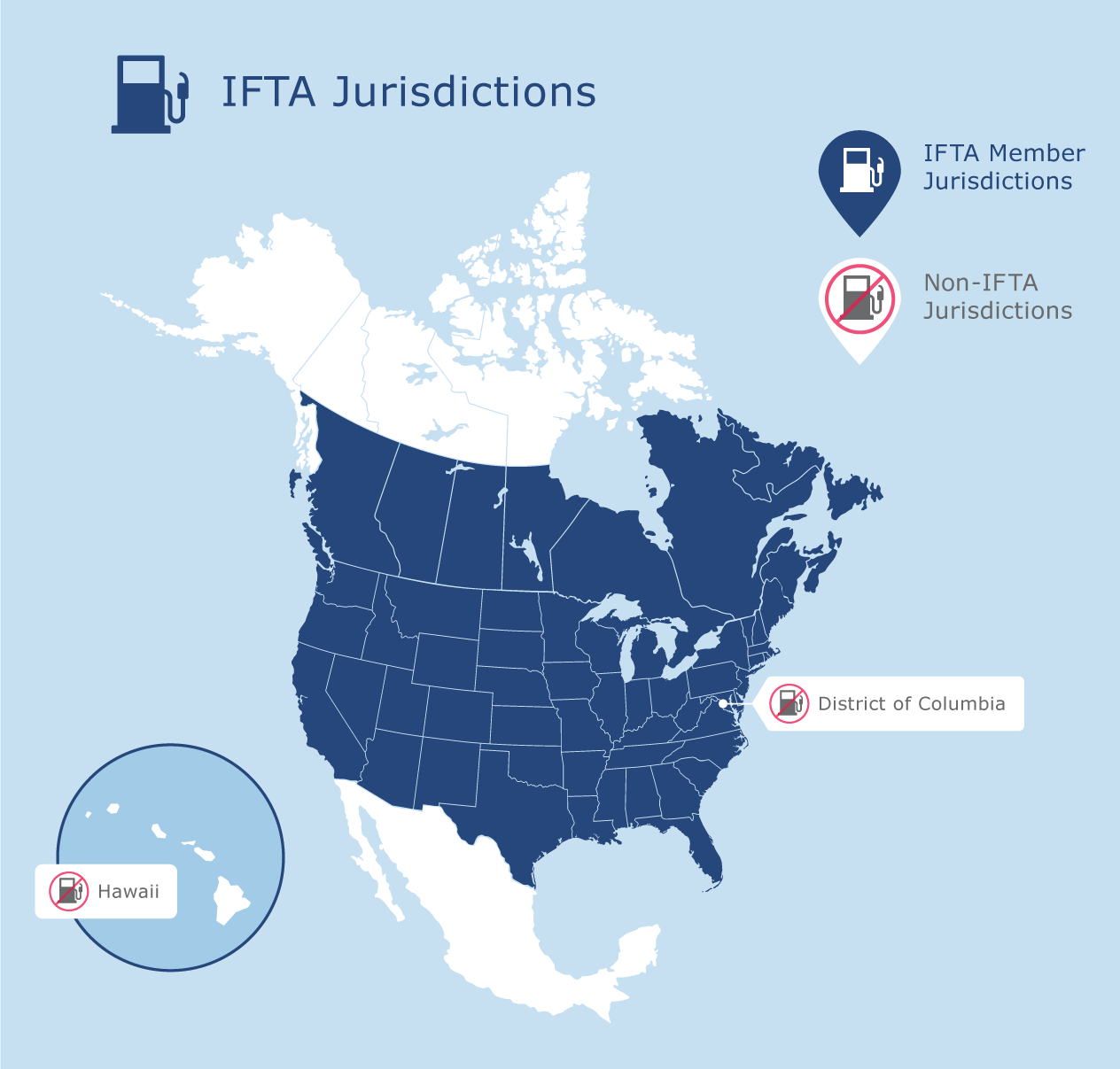 |
Watch the IFTA basics video (Video)
 | Learn more about the International Fuel Tax Agreement (IFTA) and its importance. This video walks you through the basics of IFTA and the MyGeotab IFTA report. |
What is IFTA? Blog Post: Read an overview of IFTA, the reporting and auditing process, and how telematics can help.
IFTA core principles
Base Jurisdiction: | The state/province where vehicles are registered and some travel is accumulated. | ||
Retention of Sovereign Authority: | To determine tax rates, exemptions and exercise other substantive tax authority. | ||
Uniform Definition of Qualified Motor Vehicles: | Motor vehicle used, designed or maintained for the transportation of persons or property and
| ||
What is a qualified motor vehicle?
- A motor vehicle used, designed, or maintained for the transportation of persons or property; and
- Gross vehicle weight or registered gross vehicle weight over 26,000 lbs or 11,797 kgs
- Three axles regardless of weight
- Used in combination when weight of combination exceeds 26,000 lbs or 11,797 kgs
- The base jurisdiction will conduct audits for itself and all member jurisdictions
- Jurisdictions must complete audits on an average of 3% of its licensees each year. Of the 3%:
- 25% of audits must involve high-distance accounts
- 15% of audits must involve low-distance accounts
Audit timing and quantity
IFTA reporting process
The goal of the International Fuel Tax Agreement, as set out in the IFTA Articles of Agreement, is to harmonize the administration of taxation of motor fuel usage among member states and provinces. The core documents of IFTA include the Articles of Agreement, the Procedures Manual, and the Audit Manual.
Overview
- Carrier submits an IFTA license application in the base jurisdiction.
- Base jurisdiction reviews and processes the license application.
- Carrier receives an IFTA license and two decals for each qualified vehicle. A copy of the license must be placed in the vehicle during operation.
- At the end of each quarter, the licensed carrier files a quarterly IFTA tax return to the base jurisdiction for fuel used and remit any amounts due.
- Review and processing of the IFTA tax return by the base jurisdiction.
- A transmittal report is sent by the base jurisdiction to the other jurisdictions in which the vehicle operated.
- Base jurisdiction processes all transmittal reports and payments from other states.
- Business pays base jurisdiction what is owed; base jurisdiction pays other jurisdictions what they owe and collects from other jurisdictions what is owed to them.
IFTA fuel tax reporting and due dates
Carriers submit a quarterly tax return to their base jurisdiction for the fuel used and distance traveled in IFTA member jurisdictions for all their qualified vehicles. A report must be filed even if the carrier has not conducted any operations or used taxable fuel for a particular period.
The due dates for filing a tax return and submitting a payment are the last days of April, July, October, and January (or the next business day if any of the due dates fall on a weekend or holiday).
Quarterly Tax Reporting Periods:
IFTA Reporting Periods | Return Due Dates* |
1st Quarter — January to March | April 30 |
2nd Quarter — April to June | July 31 |
3rd Quarter — July to September | October 31 |
4th Quarter — October to December | January 31 |
*If the due date falls on a weekend or a holiday, the due date is extended to the following business day.
What is the difference between IFTA and IRP?
IRP stands for the International Registration Plan (IRP). While IFTA is an agreement on fuel tax licensing, IRP is an agreement related to vehicle registration for commercial motor vehicle carriers in the U.S., the District of Columbia, and Canadian provinces. Similar to IFTA, carriers register their vehicles with IRP only in their home state or province (base jurisdiction).
IRP registration is required for vehicles that are used or intended to transport people or goods in more than one IRP member jurisdiction and meet the following:
- Two axles and a gross vehicle weight (GVW) or registered GVW over 26,000 pounds or 11,793.401 kg
- Three or more axles (regardless of weight)
- Used in a combination with a combined GVW over 26,000 pounds or 11,79.401 kg (also known as apportioned vehicles).
IFTA updates
Compliance mandate changes
[2] As of January 2017, changes were made in IFTA regulations to accommodate the use of GPS logs. The new wording is less specific for how systems using GPS data must function. At the same time, language was added requiring consistency.
- P600 Electronic requirements were removed entirely
- Replaced by P540 which has basic requirements around trips
- The goal has been to foster IFTA alignment with IRP
The IFTA Articles of Agreement document provides the full detail for requirements of IFTA.
IFTA compliance and telematics
What does my telematics system need to do?
The Electronic Data Recording Systems Summary document outlines the specific requirements for your telematics solution as set forth by IFTA Inc.
For a detailed look at these requirements, refer to the current IFTA Procedures Manual.
For a look at the old IFTA requirements enforced before January 2017, refer to the July 2015 IFTA Procedures Manual.
With the ELD mandate in place, many customers are looking for an ELD that can also provide the needed data for automated IFTA reporting. It’s important that they ensure the ELD complies with IFTA requirements. Read Geotab’s blog on IFTA reporting and the ELD mandate for an overview of this subject. Specifically, some good questions to ask about the ELD are:
- Can my ELD system run detailed trip reports?
- The ELD mandate requires 1 GPS log per hour. Detailed and highly-accurate IFTA reporting will require more frequent GPS logging, especially for short haul.
- Do the trip reports identify the origin and destination of travel?
- Are routes of travel identified in the report?
- Will the report calculate total trip distance along with the distance within each jurisdiction?
- Does the telematics solution backup your data for the next four years in case of an audit?
- Will the ELD system notify you if the device fails?
- You must failover to manual records if your telematics solution fails.
Data retention
IFTA and IRP require relatively long retention periods. IFTA requires 4 years from return due date/filing date plus time for waivers/assessments, and IRP requires 3 years plus the current year.
Data retention is the responsibility of the IFTA/IRP registrant. The customer should save their filing documentation external to Geotab in accordance with their other records retention practices.
Note that in the SLA, Geotab may only keep data for 365 days. Thus, it is recommended that the customer should take database backups quarterly — or monthly, depending upon the size of the database.
Using quarterly or monthly database backups will ensure that all the relevant data points can be restored at any point should the original data be purged or removed.
For more information about IFTA/IRP data retention, see the following documents:
- IFTA Retention (See section *P510 RETENTION AND AVAILABILITY OF RECORDS)
- IRP Retention
- Geotab Data Retention Policy
Data purge settings in MyGeotab
Geotab customers have the option to purge their data at a user-specified interval.
The Purge setting can be accessed by navigating to Administration > System… > System Settings and then clicking the Purge tab.
MyGeotab IFTA report
The MyGeotab IFTA report uses a combination of vehicle odometer readings and highly-accurate GPS coordinates to calculate the distance travelled by a vehicle.
MyGeotab enables the users to create IFTA reports based on fuel transactions and the miles driven by each vehicle within individual U.S. states and Canadian provinces (hereafter jurisdictions), as required by IFTA.
For each vehicle, the Geotab IFTA report will show, in chronological order:
- The beginning and the end of each jurisdiction trip; that is, the date and time when the vehicle entered and exited a jurisdiction.
- The odometer values at the points of entry and exit.
- The latitude and longitude of the point of exit.
- The amount and type of fuel purchased on each jurisdiction trip.
- The jurisdiction trip distance based on odometer data, prorated by fuel type.
- The trip distance based on GPS data, prorated by fuel type, for helping detect odometer malfunction.
- The amount of fuel used on each jurisdiction trip, by fuel type.
- The net taxable fuel for each jurisdiction trip, by fuel type.
GPS data precision
|  |
See the firmware release notes for more information about GPS logging and precision. | |
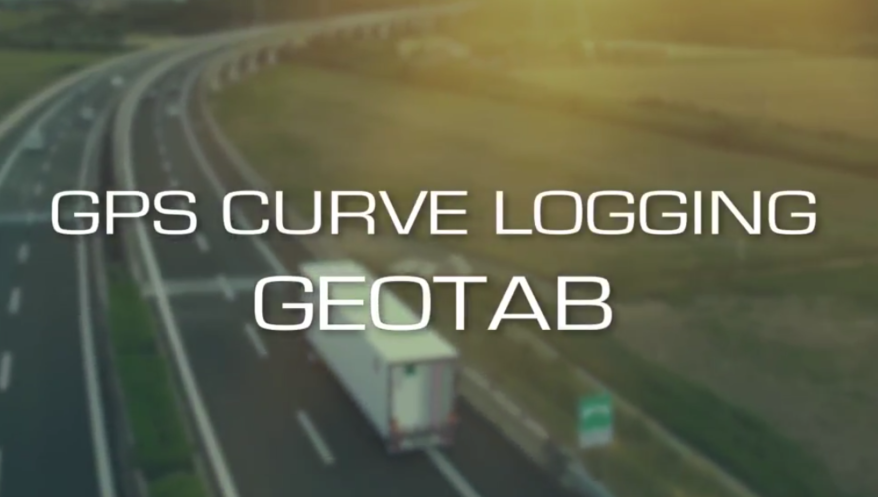 | Read our blog on How the Curve Algorithm for GPS Logging Works Also, watch our video on Geotab's Curved Algorithm for GPS Logging: https://youtu.be/2vxsyJLygws |
Odometer data
One of the most critical pieces of information for fleet managers is the vehicle odometer because it represents both a history for the vehicle, as well as milestones for scheduled maintenance.
As your vehicle is driven, your GO device will automatically record the vehicle’s location while intelligently dividing its driving into individual trips. Later on, when you run reports, you will be able to quickly determine where vehicles started and ended their trips and map out the path between them to show which places the vehicles visited.
See the firmware release notes for a list of vehicle support for odometer data.
Fuel data
The December 2016 release of MyGeotab integrated fuel card data into the Advanced IFTA report template. IFTA still requires the original fuel transaction receipts to be available even if the fuel data was imported into the report, for verification. Fuel usage calculations are based on fuel card data automatically or manually imported into MyGeotab. The five current methods of importing this data are through the Fuel Transaction Import Add-in, Fuel Transaction Provider Add-in, Fuel Tracker App (Android) , Fuel Tracker Add-in and Fuel BI (paid). Each Fuel Import record is placed, according to the transaction date and time, on a jurisdiction trip. The total amount of fuel transactions during a jurisdiction trip is reported as the fuel purchased. | 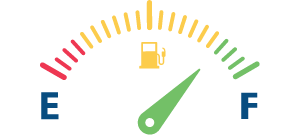 |
Purchases of multiple fuel types are listed separately, with one row per fuel type. For example, the report for a dual-fuel vehicle with purchases of both diesel and compressed natural gas (CNG) will contain two rows per jurisdiction trip. The total amount of fuel purchased during the report period is spread among jurisdiction trips, proportionally to trip distances, and reported as the Fuel Used. For multi-fuel vehicles, the Fuel Used value, as well as the jurisdiction trip distance and the GPS distance, are prorated by fuel type. IFTA Fuel Economy is calculated as the sum total of fuel purchased over the report period divided by the sum of all jurisdiction trip distances, regardless of fuel type. Toll road distanceDistances traveled along the New York Thruway and Massachusetts Turnpike are identified in the MyGeotab IFTA report as a field in the hidden Data sheet of the Advanced Fuel Tax Report. You can make use of the data by pulling it into the Report sheet with a formula. You can also add a new column FuelTaxTollRoad to the Data sheet of the Default Fuel Tax Report. | |
Report calculation
As of the December 2016 release, MyGeotab had a complete revision of the IFTA calculation code, aiming at:
The new IFTA calculation (titled IFTA2017) is based on odometer records, vehicle activity records, and GPS records, whereas the legacy IFTA calculation was based on odometer records, GPS records, and trip records.
IFTA2017 begins its calculation by building a fuel tax set object. The fuel tax set includes:
Odometer discrepancies
 |
GPS discrepancies
High-quality GPS receivers provide better than 2.2 meter horizontal accuracy in 95% of cases, and better than 3 meter accuracy at a 99% confidence level. However, GPS receivers are still subject to issues that may reduce the accuracy of the positional data:
- Signal arrival time measurements: Delays caused by physical obstructions like mountains, buildings, trees, and more.
- Atmospheric effects: Examples include ionospheric delays, heavy storm cover, and solar storms.
- Ephemeris: The orbital model within a satellite could be incorrect or out of date, although this is becoming less of an error.
- Artificial interference: The best example includes GPS jamming devices or spoofs.
Learn more about GPS data from our GPS In The Spotlight Blog.
Odometer vs. GPS discrepancies
The MyGeotab IFTA report uses two distinct data streams to calculate the distances travelled for each jurisdiction trip:
- Distance, based primarily on odometer records.
- GPS Distance, based solely on GPS records.
If a vehicle’s odometer increments at a different rate than the GPS distance, customers may notice slight variances between the MyGeotab Trips Report (based solely on GPS distance) and the MyGeotab IFTA report (based on odometer and GPS distance). To help identify these variances, we’ve added FuelTaxGpsDistance to the Data sheet of the IFTA report. By comparing the Distance and GPS Distance values for each jurisdiction trip, users can detect odometer record biases due to variant engine odometer readings.
Under-the-hood changes
The IFTA report has undergone extensive changes in how it collects and calculates the data for you. This allows for faster, more consistent data. We have added a system that will do all of the IFTA calculations beforehand and save them to allow the report to pull this information instead of taking a longer time to calculate on-the-fly when requested. More information on these changes can be found in our IFTA 2.0 Guide here.
MyGeotab fuel tax program
Ongoing reviews with MyGeotab reporting
These reports are intended to help fleet managers report their IFTA and IRP data, better manage their fleet, and use the system to its full capability.
Daily Review | |
 | Watchdog report Available by default in MyGeotab. |
Weekly Review | |
Telematics device issue detection Learn more about telematics device issues using this report. You can find the report on the Geotab Marketplace. | |
IFTA troubleshooting report Use this report to spot variances between GPS and odometer data, and help review your IFTA data before submission. You can find the report on the Geotab Marketplace. Upload this report to your database as a weekly report. | |
Monthly Review | |
 | Odometer jump report Fleets with heavy-duty trucks should use this report to monitor odometer jumps. You can find the report on the Geotab Marketplace. Upload this report to your database as a monthly report. |
Default fuel tax report
- Basic IFTA report which displays distances traveled per jurisdiction
Advanced fuel tax report
- Advanced IFTA report which displays distances traveled with fuel transaction data
Setting up your MyGeotab IFTA program
For instructions on how to manage your GO devices and how to transfer a GO device between vehicles, see this blog.
For instructions on how to import fuel card data, see this document.
IFTA crawler
The fuel tax details are continually created and updated, based on stored GPS data, status data, driver changes, and duty status logs, by the crawlers, a group of services deployed on separate virtual machines.
Please see IFTA Guide V2.0 for relevant technical information at the back end.
MyGeotab IFTA reporting integration
SDK calls to retrieve IFTA data
The Geotab IFTA report and its associated data is in place to assist customers complete their IFTA filing. If customers and/or auditors would like data represented in a different format than is available in the existing reports, the customer or reseller is able to use Geotab’s open API environment to deliver data in any way required.
The MyGeotab SDK allows a user to retrieve the breadcrumb trail data that they can then manipulate as needed in their integration. The API reference page contains detailed information on the methods and objects in the MyGeotab SDK.
Code samples are available in Javascript and .NET to help developers get started. Some noteworthy examples are:
- displayOdometer.html (Javascript)
- Shows how to display a vehicle's odometer readings over time.
- ExtractMileage (.NET)
- An example that extracts vehicle mileage into a CSV or XML file. A good starting point for any data extraction tool. The required parameters for this example are: server, database, username, password, output file name.
- GetLogs (.NET)
- A GUI example that obtains the logs for a given vehicle between a range of dates. Required parameters: server, database, username, password.
The MyGeotab SDK also allows users to set up feeds to receive all the telematics data from their GO devices. The application can be run interactively or in the background as a Windows Service. The results from these feeds can be written to a CSV file, a SQL database, Google BigQuery, or any other storage medium.
The feeds are separated into different streams (called objects in the MyGeotab SDK). For the purposes of IFTA, the two most important objects are:
- LogRecord
- Records of log entries containing data for a device's position and speed at a specific date and time.
- StatusData
- Records that represent information from the engine system of the specific device. For IFTA purposes, the odometer records are of particular interest. See the displayOdometer.html Javascript example to better understand how to retrieve odometer records.
Examples of using the data feed are included in the following code samples:
- dataFeed.html (Javascript)
- How to use the GetFeed method and retrieve a continuous stream of GPS, Engine Status, and Fault data. This is the recommended method for getting a copy of this data.
- DataFeed (.NET)
- An example of retrieving GPS, Status, and Fault data as a feed and exporting the feed to a CSV file. Required parameters for this example are: server, database, username, password, last known GPS data/status data/fault data/trip/exception id, save folder, continuous.
The MyGeotab SDK provides a sandbox environment known as the API Runner. It is a tool that can be used to make method calls to a MyGeotab server and see what the results look like. The API Runner has a number of samples built in, including how to get odometer and VIN for vehicles in a group.
Geotab Marketplace & IFTA
The Geotab Marketplace is the ultimate online solutions center for fleet management. From in-vehicle cameras and Bluetooth asset tracking, to apps for managing maintenance and fuel tracking, you can find a wide range of solutions for your business, all integrated with Geotab’s open telematics platform. Geotab is working to integrate with a number of third-party IFTA compliance providers as we expand. Some of our current partners include Fleet Worthy, DISA Global Solutions, and FuelBI, all of which offer a variety of IFTA/IRP tax reporting services. Visit the Geotab Marketplace. |
How to handle an audit
IFTA reporting requirements
The sections below explain the IFTA 2015 P540 Reporting Requirements and the way Geotab addresses each item. IFTA requirements are shown in gray blocks and Geotab comments follow thereafter.
Although this detail has changed as of 2017, the new language is more general. This list may prove to be the preferred standard until more specific language is adopted. This may be particularly true for auditors who have a methodology they are comfortable with based on these requirements.
*P540 REPORTING REQUIREMENTS
The following reports may be prepared by an electronic computer system which accepts data from onboard recording or vehicle tracking devices rather than the recording device itself. The system shall be able to produce the following reports:
.100 Trip Reports
An individual Vehicle Distance Record (IVDR) report for each trip that includes the information required in IFTA Procedures Manual Section P640. (Note: This report may be more than one page).
Trips are available directly in the MyGeotab database. Geotab defines a trip as the distance between two stops, with a stop defined as when the ignition is off or the vehicle is idle for 200 seconds. This condition to specify a MyGeotab trip may be different than the functional understanding of a trip, which might be the travel from a starting point to a final destination, but might exclude some non-relevant stops.
The following two links are examples of trips. Just replace <database> with the name of your MyGeotab database in the links:
- IFTA Trips by Jurisdiction (pictured below):
https://my.geotab.com/<database>/#iftaMiles - MyGeotab Trips:
https://my.geotab.com/<database>/#tripsHistory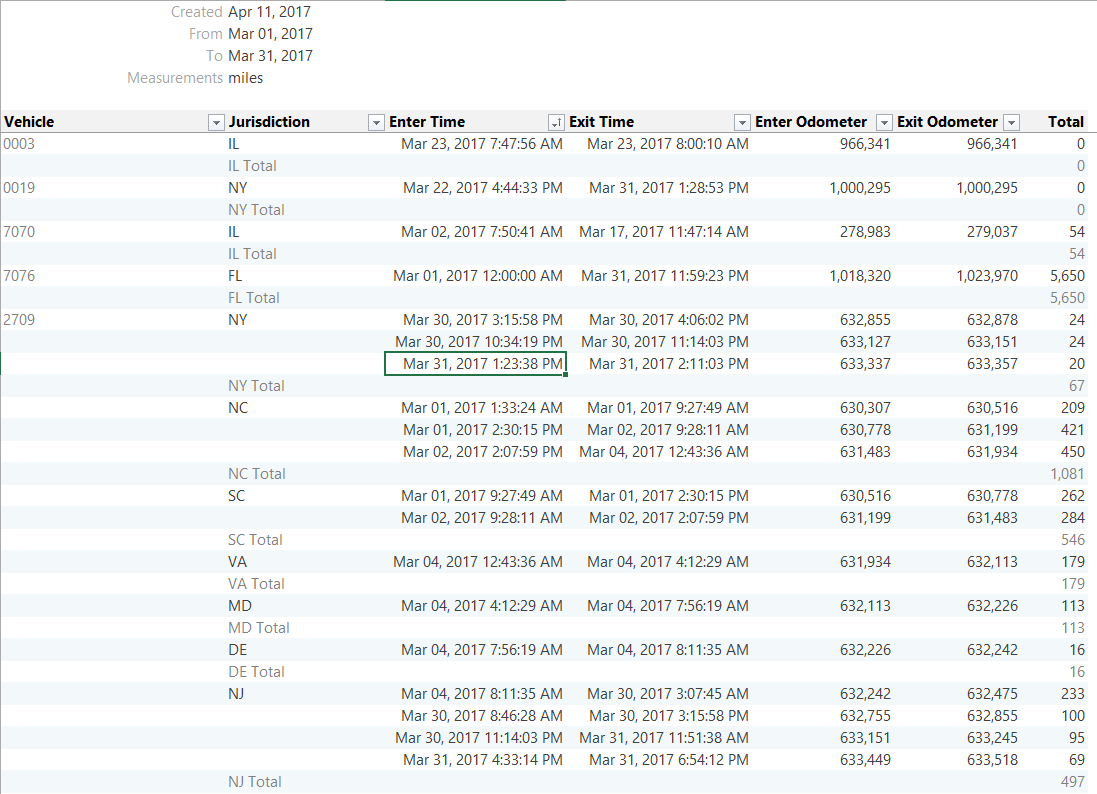
The following two links are used for Audit backup of the IFTA-reported mileage as needed.
Trips report(Navigate to Map > Trips History) | 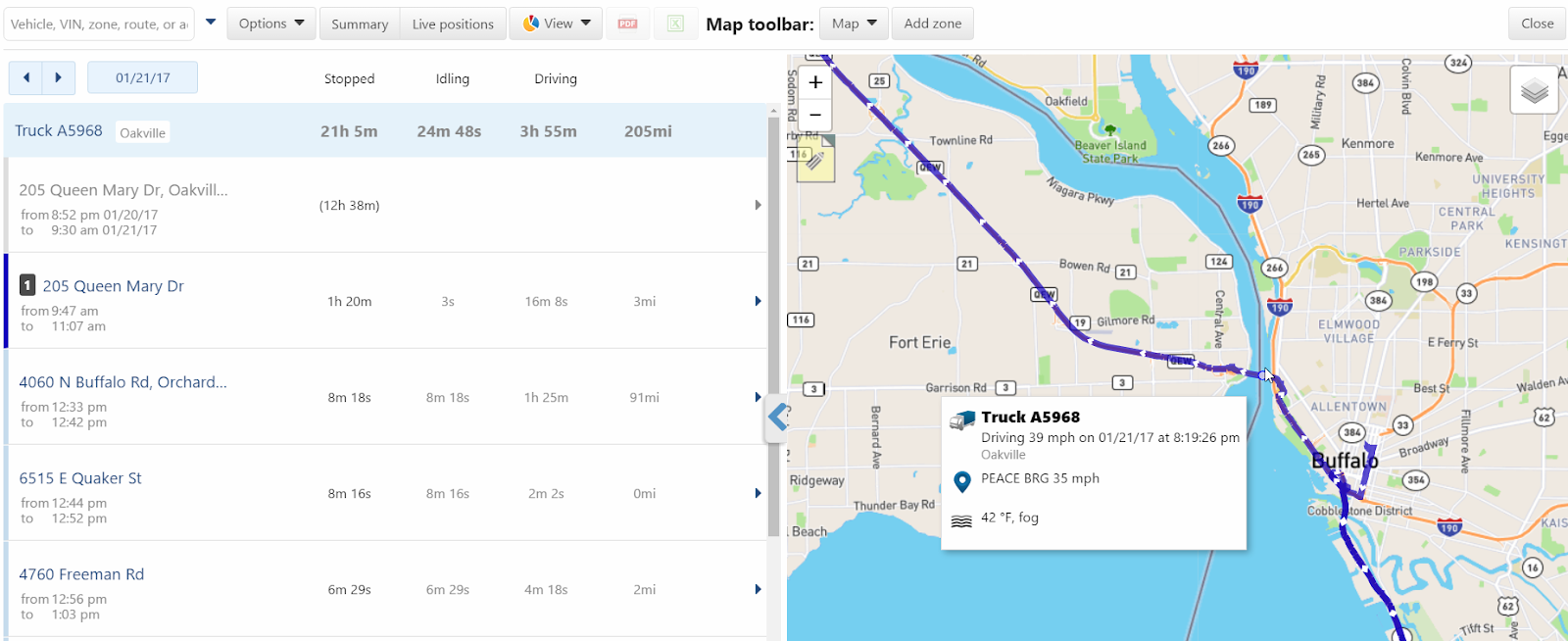 |
Log data and collisions report(Navigate to Activity > Log Data & Collisions) Raw data for all GPS and odometer values will appear as part of this report. | 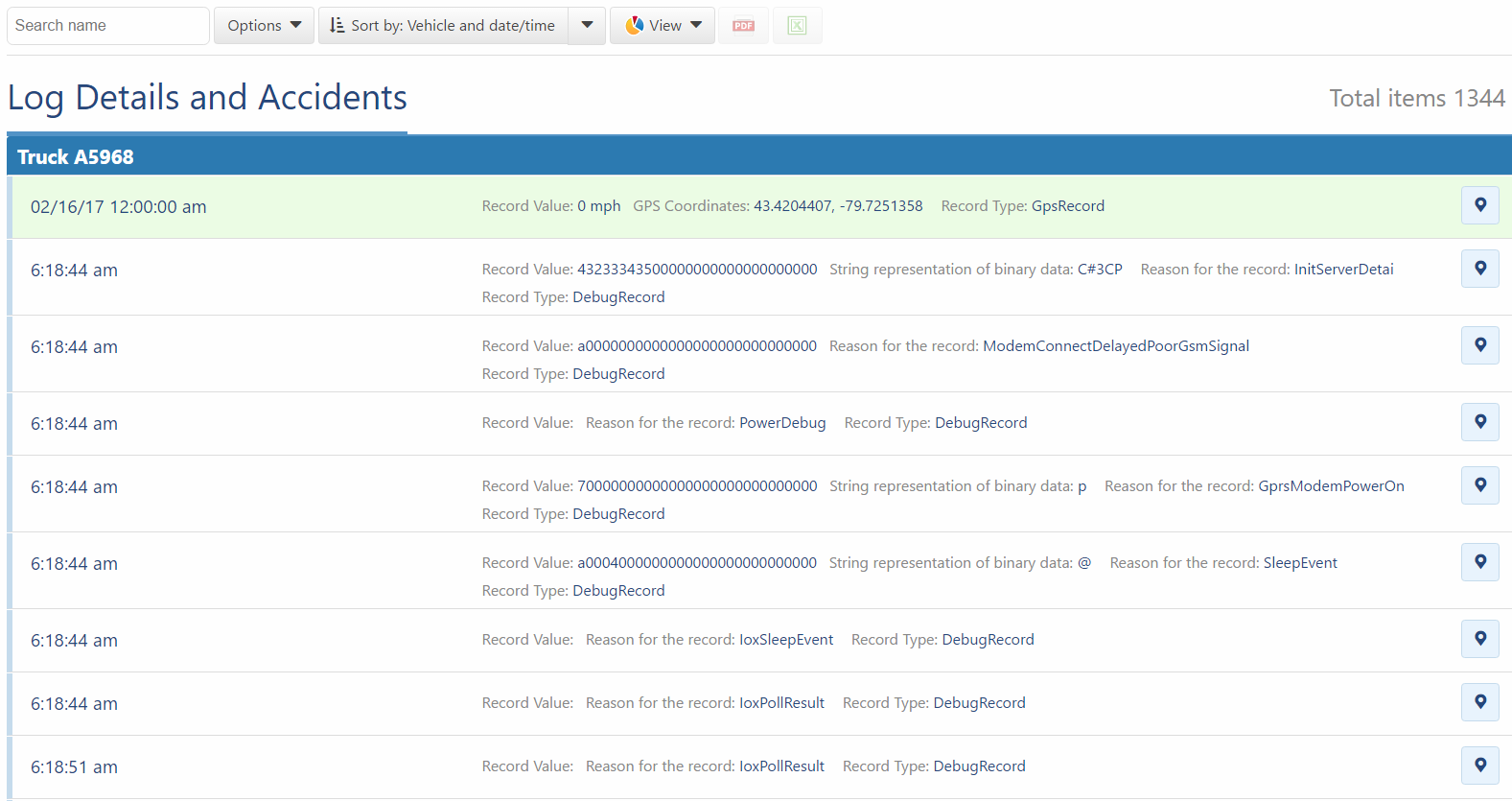 |
.200 Summary Reports for Individual Vehicles
Monthly, quarterly, and annual summaries of vehicle trips by vehicle number showing miles or kilometers by jurisdiction.
IFTA report
This is the primary IFTA report which calculates the IFTA mileage. It can be run for any set of vehicles and any date range. As the data is calculated on the fly, it can take some time to run. The SDK does not make available the IFTA calculated distance. The IFTA Report can be accessed at Activity > IFTA Report (in the Summary sheet, remove all fields except for Vehicle, Jurisdiction and Distance). | 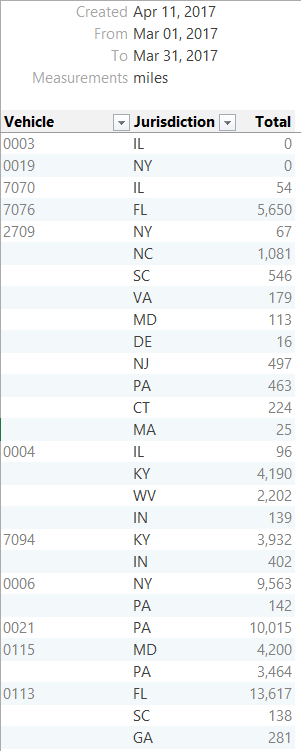 |
.300 Summary Reports for Fleets
Monthly, quarterly, and annual trip summaries by fleet showing the number of miles or kilometers by jurisdictions.
The IFTA Report can be accessed at Activity > IFTA Report (in the Summary sheet, remove all fields except for Jurisdiction and Distance). | 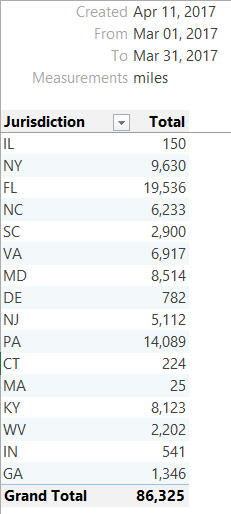 |
*P540 DATA COLLECTION REQUIREMENTS
To obtain the information needed to verify fleet distance and to prepare the "Individual Vehicle Distance Record”, the device must collect the following data on each trip.
.100 Required Trip Data | Geotab Solution | |
.005 | Date of Trip (starting and ending) | IFTA Report and Trips reports |
.010 | Trip origin and destination (location code is acceptable) | Trips report |
.015 | Routes of travel or latitude/longitude positions used in lieu thereof (may be waived by base jurisdiction). If latitude/longitude positions are used, they must be accompanied by the name of the nearest town, intersection or cross street. If latitude/longitude positions are used, jurisdiction crossing points must be calculated or identified | Raw data is available in the Log Detail report and the trip is most easily seen in the Trip report. |
.020 | Beginning and ending odometer or hubodometer reading of the trip (may be waived by base jurisdiction) | IFTA Report and Engine Measurements (accessible from Engine & Maintenance > Engine and Device… > Measurements). Select diagnostic “Raw odometer” for odometer data from the vehicle ECM or “Odometer” for odometer data adjusted by offset and factor. |
.025 | Total trip distance | Advanced Trip report |
.030 | Distance by jurisdiction | IFTA report |
.035 | Power unit number or vehicle identification number | The Advanced Trip report and the IFTA report display the user-entered vehicle unit numbers and the VINs. |
.040 | Vehicle fleet number | If needed, the vehicles can be placed in groups to separate fleets. The groups can be seen in the Advanced Trip report. |
.045 | Registrant's name | Included in the database name. |
.200 Optional Trip Data (may be included at the discretion of the base jurisdiction) | Geotab Solution | |
.005 | Driver ID or name; | If drivers are assigned or use identification methods, this detail is available in the Advanced Trip Report (on the Summary tab). |
.010 | Intermediate trip stops; | Advanced Trip Report |
IFTA reporting by authority
Drivers can specify the authority under which the vehicle was operating for a trip (for household goods carriers). To do so, they can view the column FuelTaxAuthority in the hidden Data sheet of the Advanced IFTA Report.
Here are two example templates: Default IFTA Report with Authority and Advanced IFTA Report with Authority.
To identify the authority during a given trip, drivers can use Geotab’s Authority Switcher Add-In with Geotab Drive. Contact Support for help setting up this Add-In.
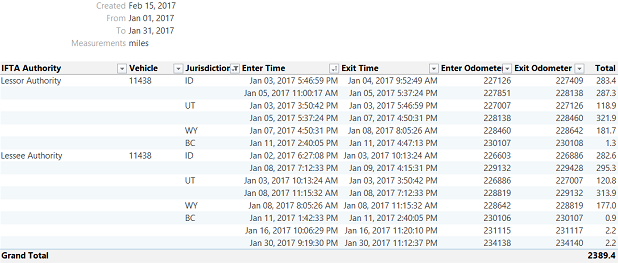
Appendix
Changelog of MyGeotab updates
Geotab constantly strives to improve its products and services. As a result, the IFTA report and related MyGeotab functionality may be updated with new features and improvements. The following table lists all MyGeotab version updates that pertain to the IFTA report:
Improvement | Release Version | Other Versions |
IFTA2017
| 5.7.1612.276 | |
Account for open-ended trips
| 5.7.1702.241 | 5.7.1701.320+ |
Account for IFTA Jurisdiction
| 5.7.1702.241 | 5.7.1701.316+ |
Some reports fail for vehicles for certain timeframes
| 5.7.1703.220 | 5.7.1701.344+ 5.7.1702.264+ |
Account for small differences in successive odometer readings
| 5.7.1703.220 | 5.7.1702.287+ |
Account for active ferry trips
| 5.7.1703.220 | 5.7.1702.279+ |
Account for current open-ended trips
| 5.7.1704.273 | |
Add FuelTaxGpsDistance column to data sheet in IFTA report
| 5.7.1704.273 | |
Add Trip Identification By Authority To FuelTax Report
| 5.7.1704.273 | 5.7.1702.329+ 5.7.1703.244+ |
Ability to include or not fuel usage calculation in FuelTax report
| 5.7.1704.273 | 5.7.1703.270+ |
Implemented Crawling Data for IFTA reports
| 5.7.1707.302 |
Custom IFTA reporting fields
Hidden fields
The default MyGeotab IFTA reports all include extra information that is pulled into the Data sheet, but is not present in the Report and Summary sheets by default. To make use of this information, create formulas in the Report sheet to pull the data from the Data sheet. The following fields are hidden in the Data sheet:
- FuelTaxCountry
- FuelTaxVin
- FuelTaxLicensePlate
- FuelTaxLatitude
- FuelTaxLongitude
Insertable fields
In addition to the fields already included in the template reports, you can add the following additional columns to see more information:
- DeviceSerialNumber
- DeviceLicensePlate
- DeviceLicenseState
- DeviceActiveFrom
References
[1] “International Fuel Tax Agreement,” Ministry of Finance / Ministère des Finances. [Online]. Available: http://www.fin.gov.on.ca/en/tax/ifta/. [Accessed: January 24th, 2017].
[2] “IFTA FULL TRACK PRELIMINARY BALLOT PROPOSAL FTPBP #1-2014,” International Fuel Tax Association, Inc. [Online]. Available: https://goo.gl/cDXcnn, 2015 [Accessed: January 25th, 2017].