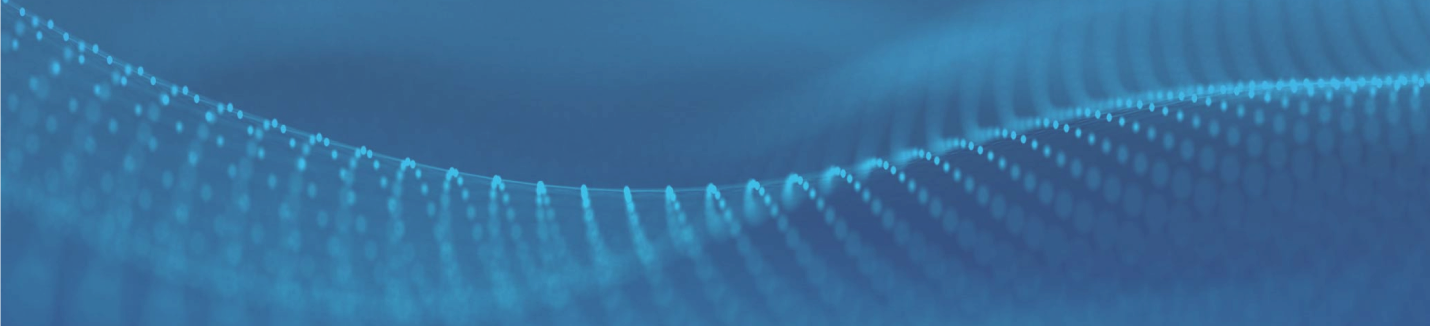Installation Guide
0 mins to read
Erweiterte Geotab-Installationen
Installation Guide
0 mins to read
Lernen Sie, wie man fortgeschrittene Installationen des GO-Geräts durchführt, einschließlich Installationen in Spezialfahrzeugen. In diesem Leitfaden finden Sie die technischen Daten der GO-Geräte, eine Kurzanleitung zu den LED-Statusanzeigen, Informationen über die Telemetrie von GO-Geräten mit IOX und eine Übersicht über die Auswahl kompatibler Fahrzeuge.
June 2021
- Table of Contents links
Introduction
Successful installation of any device or equipment requires knowledge of the installation and device requirements. This information is obtained by reading the device documentation and by speaking with the customer to understand their requirements.
✱ NOTE: Installations should never be performed without first reviewing and understanding the device documentation and customer requirements.
GO Device Technical Specifications
GO9+ | GO9 & GO9 RUGGED | GO8 & GO8 RUGGED | GO7 | GO6 |
12 V and 24 V systems supported | 12 V and 24 V systems supported | 12 V and 24 V systems supported | 12 V and 24 V systems supported | 8 V to 36 V |
Currents at 12 V: | ||||
Wi-Fi on peak power 433 mA Wi-Fi off peak power 320 mA Average power range: 96 - 330 mA | Operating mode: 60 - 300 mA | Operating mode: 60 - 300 mA | Operating mode: 60 - 300 mA | Operating mode: 150 - 350 mA |
Operating mode with IOX: Up to 2 A | Operating mode with IOX: Up to 2 A | Operating mode with IOX: Up to 2 A | Operating mode with IOX: Up to 2 A | |
Sleep mode: Not available | Sleep mode: 4.5 mA | Sleep mode: 2.5 mA | Sleep mode: 2.5 mA | Sleep mode: 10 mA |
Antenna on bottom | Antenna on bottom GO RUGGED: antenna on top | GO8: antenna on bottom GO RUGGED: antenna on top | Antenna on bottom | Antenna on top |
Additional Information
- Units MUST be securely mounted for proper operation.
- 3-wire harnesses (HRN-CW03S3 or HRN-RW03S4) require the addition of fuses.
- The yellow ignition wire requires a 5 A fuse, and the red power wire requires a 5 A fuse.
LED Status Indicators
The device has three LEDs that indicate its status:
- Red LED:
- For ECM based installs the red LED indicates that the device has detected ignition and engine is on.
- For Electric Vehicles (EV), the red LED indicates the vehicle is ON, or that the vehicle is currently charging.
- For 3-wire installs (both Go and GoRugged) the red LED indicates the Ignition wire is powered.
- Green LED:
- Indicates that the device has connected to a cellular network.
- Blue LED:
- Indicates that the device has obtained a GPS signal.
Heartbeat
When the vehicle ignition is turned off, the device powers down and enters Sleep Mode. While in Sleep Mode, the device remains connected, and checks for firmware updates by periodically pinging the server.
In Sleep Mode, the device pings (or “heartbeats”) every 30 minutes for the first three days. After three days, the device heartbeats once every 23 hours.
Audio Beep Status
When the device powers on for the first time, it enters the Troubleshooting Beeping Mode to assist with the installation for the first two trips.
The Troubleshooting Beeping Mode has various beep indications:
- Six short beeps when power is detected.
- One short beep when a change in ignition state is detected.
- Two short beeps when searching for cellular connection (occurs periodically).
- Three short beeps when a cellular connection is established.
- One long beep when GPS is connected.
- Continuous short beeps when firmware is being updated (depending on network connection, this can take around 30-60 seconds).
- Audio confirmation for IOX-AUXM inputs.
- When an input is triggered, the device will beep the same number of times as the input number. For example, AUX1 beeps once, AUX3 beeps three times, and AUX5 beeps five times.
Beeping mode is also enabled during device configuration or when log debug is enabled.
✱ NOTE: GO RUGGED devices require the IOX-BUZZ for beepmode availability.
GO RUGGED
- This is a ruggedized device with IP67 (dust/water) protection.
- To accommodate various install situations and to maintain IP protection, specialized cabling is available.
- For installation and cable pass-through, cabling can be de-pinned (see support document for more details).
- Intended for external installations, yellow-iron, trailers, towable equipment (generators, compressors).
- It supports only one Controller Area Network (CAN) protocol (see support document for more details).
IOX expandability requires HRN-RX06S4; however, it does not support all IOX products (see support document for more details).
GO Device Telemetry and Additional Functionality Using IOX
- When installing IOX accessories, the GO device must be disconnected from the vehicle.
- GO devices can have a maximum of five IOX accessories.
- A maximum of two IOX-AUXM can be used for up to eight inputs.
- A maximum of one IOX-OUTPUT can be used.
- The last IOX in a daisy chain must have its termination resistor (shunt) securely installed.
- Each connection must be secured with a zip tie.
- For specific installation instructions and safety information, always refer to the device’s support documentation.
Input Mapping
When installing the IOX-AUXM for telemetry inputs, it is mandatory that you adhere to a consistent input mapping strategy within a fleet. Having vehicles with different input mapping can impact the customer’s ability to capture and process data. Refer to the table below for Geotab recommendations.
✱ NOTE: It is mandatory to follow the input mapping as provided in the table below.
✱ NOTE: During installation, when an input is triggered, the device will beep the same number of times as the input number. For example, AUX1 beeps once, AUX3 beeps three times, and AUX5 beeps five times.
✱ NOTE: To facilitate learning consistency between vehicles is maintained, IOX-AUXM learning must always start from the off (no operations) position.
Input | Color | Hi-rail | School Bus | Security | Public works | * Emergency | Winter Solution |
AUX1 | Blue | PTO (Power Take-Off) | Overhead Red warning lights | Door lock | LH Gutter broom | Panic | |
AUX2 | Orange | Hi-rail | Overhead Amber warning lights | Panic | RH Gutter broom | ||
AUX3 | Green | Crane | Door open | Dump box up | Primaries** | ||
AUX4 | White | Compressor | Lift door open | PTO | Siren | ||
AUX5 | Blue | Generator | Belly plow or manual spreader | ||||
AUX6 | Orange | Welder | Front plow | ||||
AUX7 | Green | Tool circuit | Wing plow | ||||
AUX8 | White | Panic | Tow plow or beacon*** |
Vehicle Main-Power Battery Disconnect
Many fleets use a-main power shutoff to help protect battery life, vehicles, and infrastructure. Additionally, these switches are mandatory safety equipment in certain industries and/or jurisdictions. Geotab offers the HRN-BD16S1 (for GO device) & HRN-RS12K1 (for GO RUGGED) if a bypass main-power shutoff is required. Both harnesses are designed for positive battery disconnects only.
WARNING! Main-power switch polarity must be confirmed prior to installation. DO NOT install on vehicles/assets with negative battery disconnect switches. (Inform your client/reseller when this occurs.)
NOTICE: Never assume polarity, and never assume that all vehicles are identically wired.
NOTICE: Connections at these main-power switches are often exposed and must be properly protected from corrosion. We recommend you use loom to protect cable runs, as well as dielectric grease, heat shrink, and self-fusing tape at connections. Any direct-to-battery connections also require wire and corrosion protection.
WARNING! It is important to understand the risks involved when bypassing a main-power switch. Improper grounding, lack of grounding, or improper fusing can lead to death or serious personal injury. The bypass must not inadvertently provide an alternate path for other vehicle circuits to power. The client must be informed and involved so that they understand and can approve the installation.
SPR-RELAYKIT
WARNING! Never install a circuit interrupt on any circuit that may interfere with the safe operation of a vehicle or cause the engine to stop while the vehicle is in motion — in particular, the circuits controlling the fuel lines. Integration of this product into vehicle systems requires professional installation by a licensed automotive electrician and/or mechanic who is also Geotab Advanced Certified.
WARNING! This product cannot be used for push button start vehicles.
The SPR-RELAYKIT is intended for use with either IOX-NFCREADERA or IOX-OUTPUTM. It provides the ability to activate or control a device, or to prevent a vehicle from being started.
- The kit includes a 12 V and 24 V relay. Check the part number to verify that you are using the correct relay. Do not confuse the contact ratings for the coil voltage.
- The starter interrupt must only interrupt the Start position. DO NOT interrupt the Run or ACC positions.
- Push-button ignition vehicles require a certain level of installation competence, and vehicle-specific knowledge is required to install any starter interrupt device (see #1 below).
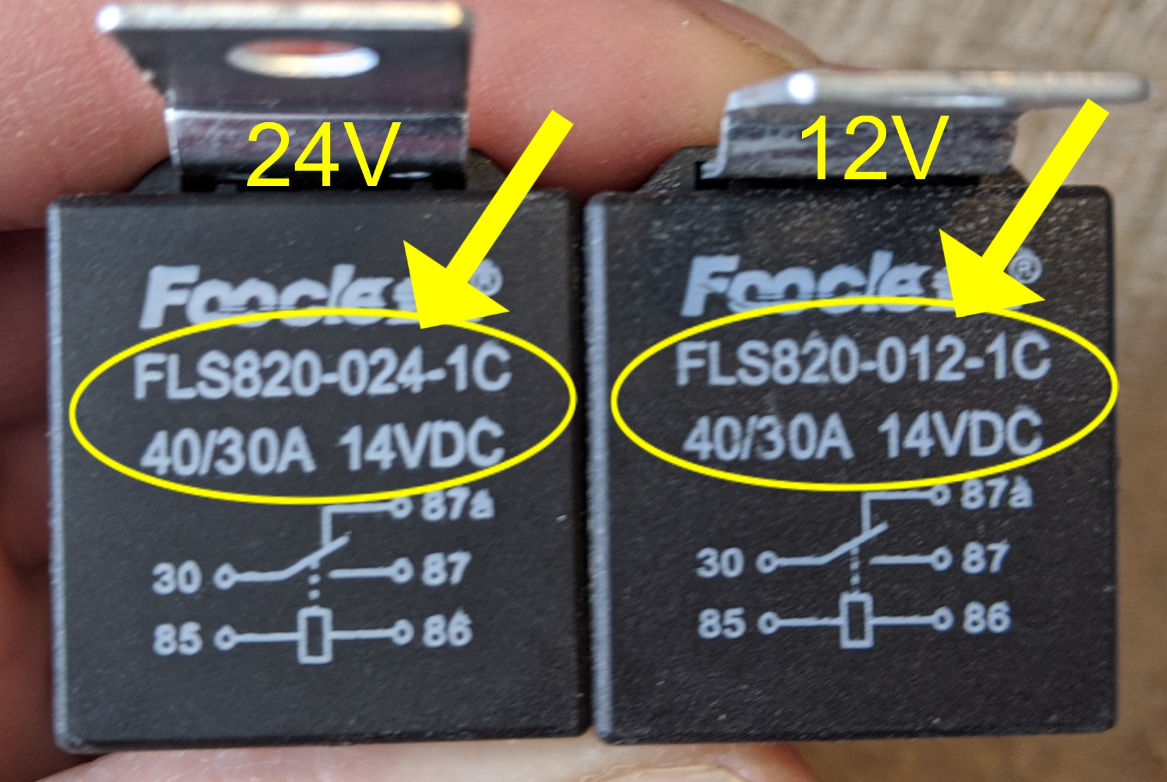
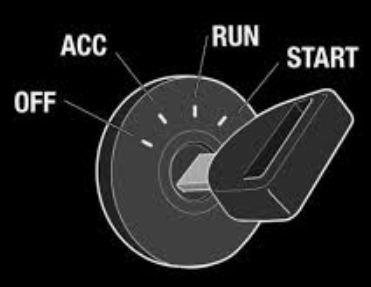
Related documentation for the SPR-RELAYKIT:
- SPR-RELAYKIT installation instructions
- IOX-NFCREADER
- Starter Inhibit Device
- IOX-OUTPUTM
- GO NFC SPR-RELAYKIT Pictorial Install Guide
- GO NFC SPR-RELAYKIT Panic (IOX-AUXM)
IOX-KEYLESS
This IOX accessory is a purpose-built vehicle access/operation management product.
In order to support Keyless applications, a Keyless service is available within the MyGeotab Platform. With this service, the reservation management software provider can:
- Create and manage tenants for a customer.
- Sign reservation packages.
- Send vehicle commands over-the-air (OTA) for administrative support.
- Manage public keys that are in the GO device which are associated with each customer.
WARNING! To install any starter interrupt device, specific installation competence and vehicle-specific knowledge is required. Improper installation can lead to death or serious personal injury.
Related documentation for the IOX-KEYLESS:
Range of Customers — Governments, Fleets, Special-Use Vehicles
It is important to understand the operational requirements for advanced telemetries such as fleet types, customer requirements, specialized vehicles, and expectations.
- Sensor or cabling failures should never provide a false “on” or operating state.
- For example, a broom telemetry on a sweeper should never fail and show “broom down”.
- Due to conditions a contractor may have, a leased or subcontracted vehicle can change the available mounting locations and methods.
- Vehicle structures may be considered safety devices, which may limit equipment mounting locations or mounting methods.
- Other devices (such as chair lifts, PTO, booms, radar, or idle controls) may be connected to the Electronic Control Monitor (ECM). This then requires the GO device to be in “listen mode” only.
- Installation and cable routings should always be discussed with the customer; this due diligence can help prevent vehicle damage, or repeating work not suitable to the customer or their policy and protocols.
Telemetry for Purpose-Built or Special-Use Vehicles
Purpose-built and special-use vehicle examples include line painters, hydrovacs, vectors, sweepers, and waste, boom, or lift trucks. Vehicle examples may also include emergency services or rail services. Useful telemetry requires an understanding of what the client needs, and how best to interface with the vehicle and how it operates.
Multiplexing is a technique that can simplify vehicle wiring. Many vehicles are multiplexed; this means tapping a signal from a dash switch or lamp may not always be possible. When there is no circuit load, multiplexed signals may meter and appear as a regular voltage signal; but the multiplex signals are still data signals. Interfering with these systems can result in vehicle malfunction.
Speak with the client and their mechanic or the vehicle manufacturer to obtain the best information and advice for telemetry connections. This can save a significant amount of time and can help reduce the risk of vehicle/equipment failure or damage.
- When seeking a telemetry signal point, look for a solenoid or relay within the circuitry that will provide a true on/off voltage signal.
- Some vehicles are equipped with limit switches for operations; these switches can provide the signalling you require for boom position, dump box lowered, broom lowered, signboard raised, door open, etc.
- If signalling is unavailable, the addition of a proximity or hydraulic sensor may be required.
- Emergency services that use sirens often require a siren module which converts the speaker output to a 12 V on/off signal.
✱ NOTE: To provide on/off telemetry, some ambulances have factory versions of this module.
Telemetry input mapping that is specific to the solution is necessary, and provided in the documentation below:
Accessory and Documentation Library
It is important that the installer reads through and understands the installation documentation for each piece of equipment, which may include documents provided by the marketplace supplier.
- Vehicle-Specific Installation Notes
- GO9 Installation FAQ
- T-Harness Cheat Sheet
- ELD, DVIR, and IFTA
- Cameras
- Flex Solar Trailer Tracker
- IOX-SATIRDv2 Satellite
- IOX-GOTALK
- IOX-BT
- GO9+
Vehicle-Specific Integration Documentation
- FUSO
- Mack/Volvo Retrofit 2019-2020
- Mack 2019-2020 Video
- Volvo 2019-2020 Video
- VW Heavy Duty Truck Harness V5 Retrofit
- Hino 2016 - 2018
- Hino 2019
- ISUZU 2017 and Newer
Preparedness, Materials, and Tools
Preparedness
- Being prepared is the single most valuable tool.
- Before arriving at a worksite, equip yourself with the appropriate tools (e.g. if power is not available, bring cordless tools).
- Read the documentation related to the equipment before going on-site.
- Understand the requirements and discuss the installation plan with the customer.
- Many equipment operators require on-site installers to undergo on-site safety training.
- Mandatory Personal Protective Equipment (PPE) includes a hi-visibility vest, hard hat or bump cap, and steel toe and shank safety footwear.
- Similar to PPE protocols, be prepared to adhere to COVID-19 protection protocols, adhere to customer requirements, and have your own safety process in place.
- To provide corrosion protection throughout the life of the install, wire-to-wire connections should be soldered and protected with tape, self-fusing tape, or heat shrink (as needed).
- Be aware of cable runs that may be exposed to abrasion; protect with loom where necessary.
- Dielectric grease provides additional protection in high-corrosion areas — particularly for salt/calcium/brine spreading vehicles as well as other winter vehicles.
- Typical tools required for an advanced install may include:
- Flashlight
- Digital multimeter
- Cordless drill/impact (to get through thicker material)
- Various bit types (Torx, Robertson, Phillips, Hex)
- Screwdrivers
- Panel removal tool
- Stainless self-tapping screws
- Multiple drill bits and a step drill bit
- Wire cutters/strippers
- Adjustable wrench (small and medium sizes)
- Soldering iron (butane), solder
- Electrical tape/self-fusing tape, heat shrink, loom
- Cable ties
- Socket set (for removing dash panels, accessories, or steering column cowlings)
- Ladder (if installing cameras, thermometers, or sensors)
- Spare ring, lug and spade connectors with crimper
- Spare fuses (various sizes)
- Primary wires (yellow, red, and black) for extensions as required
Materials
Tools
Important Safety Information and Limitations of Use
WARNING! Do not attempt to install, configure, or remove any product from any vehicle while the vehicle is in motion or otherwise in operation. All installations, configurations, or removals must only be performed in securely parked, stationary vehicles. Attempting to service moving or operating vehicles could result in malfunctions or accidents, leading to death or serious personal injury.
WARNING! All in-vehicle devices and related cabling must be securely fastened and kept clear of all vehicle controls, including gas, brake and clutch pedals. To make certain that all devices and cabling remain securely attached, inspect devices and cabling on a regular basis. Loose cabling or devices may impede the use of vehicle controls, resulting in unanticipated acceleration, braking, or other loss of vehicle control, which could lead to death or serious personal injury. Upon sudden acceleration or deceleration, improperly fastened, in-vehicle devices may detach and impact operators, which may lead to death or serious personal injury.
WARNING! After an in-vehicle device is installed, if at any point a warning lights up on the vehicle dash, or the vehicle stalls, or has a marked drop in performance: shut off the engine, remove the device, and contact your reseller. Continuing to operate a vehicle with these symptoms can cause loss of vehicle control, leading to death or serious personal injury.
WARNING! Your in-vehicle devices must be kept clear of debris, water, and other environmental contaminants. Failure to do so may result in the malfunction or short-circuiting of units which can cause fire hazards or vehicle damage, leading to death or serious personal injury.
WARNING! Do not attempt to remove devices from vehicles where they are originally installed and then install them in other vehicles. Not all vehicles share compatibility, and reinstalling devices in other vehicles may result in unexpected interactions. This could include abrupt power loss, vehicle engine shutdown while in operation, or poor or erratic vehicle operation, leading to death or serious personal injury and/or vehicle damage.
NOTICE: This product does not contain any user-serviceable parts. Configuration, servicing, and repairs must only be made by an authorized reseller or installer. Unauthorized servicing of these products will void your product warranty.
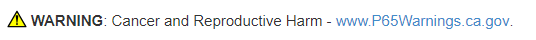
Revision
Version | Date | Name | Revision |
0.5 | August 10, 2020 | Senior Field Services Specialist | Document creation |
1.0 | March 26, 2021 | Content Writer | Reviewed, edited, and formatted the document |
1.1 | June 15, 2021 | Subject Matter Experts | Document updates |
1.2 | June 28, 2021 | Subject Matter Experts / Content Writer | Additional content added and edited |
1.3 | May 16, 2022 | Field Service Technical Manager Senior Field Service Specialist | Updated to KEYLESS H/W B1 Installation Document Index V2.0 version Update to input mapping and definitions |